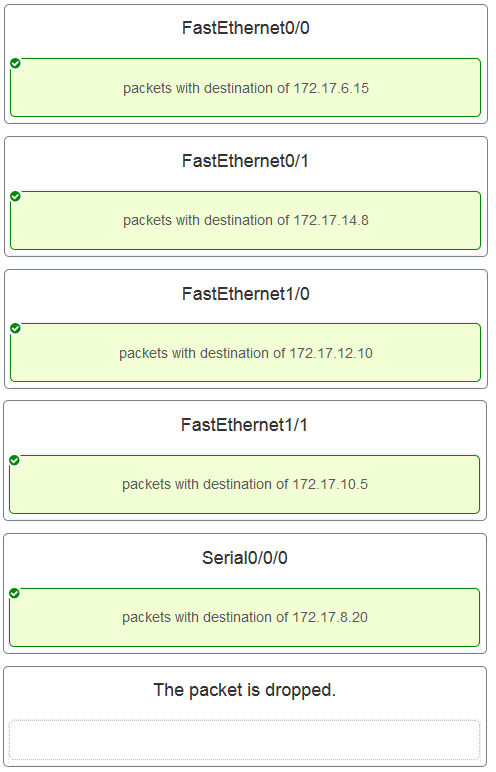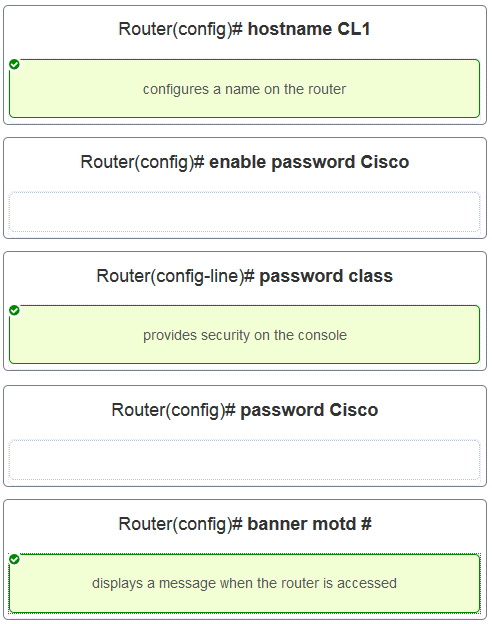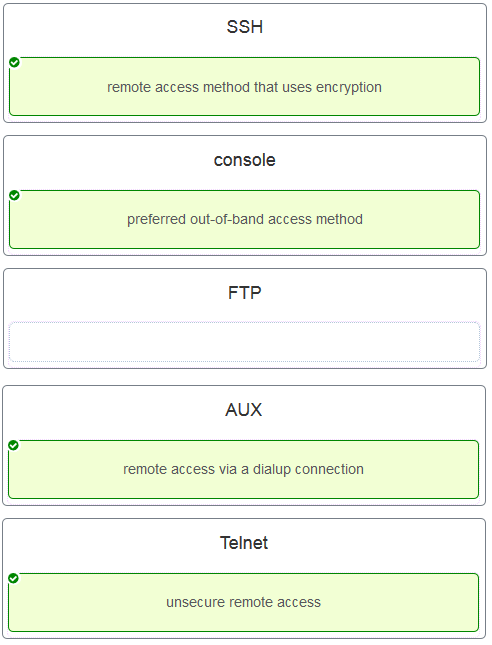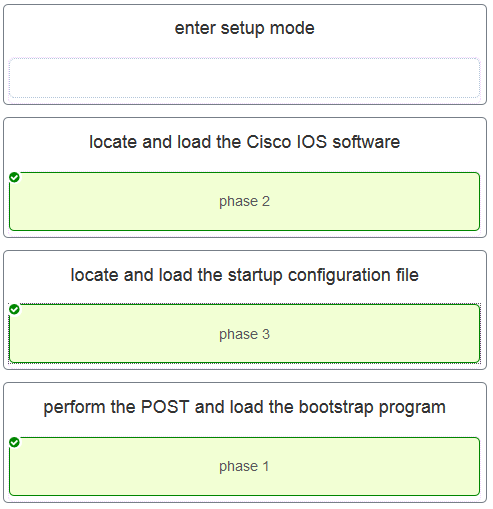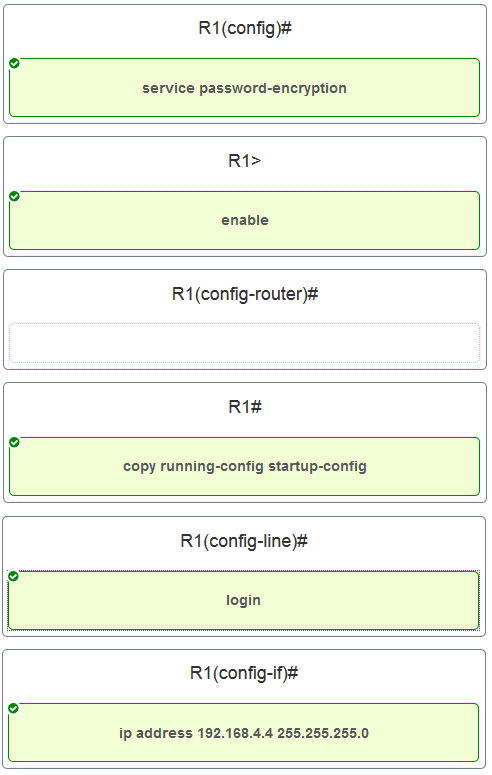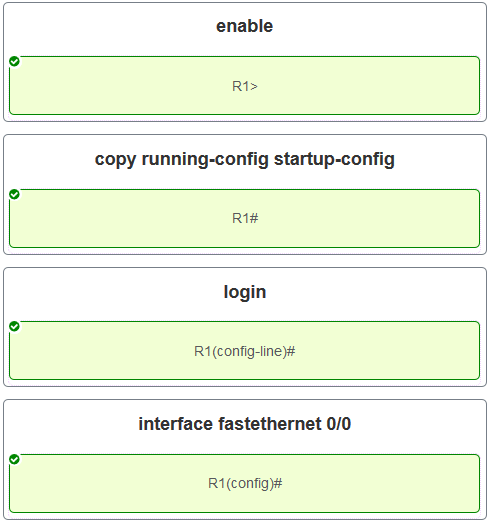- The computer has an invalid default gateway address.
- The cable is not connected properly to the NIC.
- The computer has an invalid IP address.
- The computer has an incorrect subnet mask.
- IP relies on upper layer services to handle situations of missing or out-of-order packets.
- IP encapsulation is modified based on network media.
- IP relies on Layer 2 protocols for transmission error control.
- MAC addresses are used during the IP packet encapsulation.
- Any host or user can get a public IPv6 network address because the number of available IPv6 addresses is extremely large.
- Because IPv6 has integrated security, there is no need to hide the IPv6 addresses of internal networks.
- The problems that are induced by NAT applications are solved because the IPv6 header improves packet handling by intermediate routers.
- The end-to-end connectivity problems that are caused by NAT are solved because the number of routes increases with the number of nodes that are connected to the Internet.
- the lower metric value that is associated with the destination network
- the lower gateway IP address to get to the destination network
- the higher metric value that is associated with the destination network
- the higher gateway IP address to get to the destination network
- routing packets toward the destination
- encapsulating PDUs from the transport layer
- performing error detection
- placement of frames on the media
- collision detection
- The default gateway address is used to forward packets originating from the switch to remote networks.
- Hosts that are connected to the switch can use the switch default gateway address to forward packets to a remote destination.
- A switch must have a default gateway to be accessible by Telnet and SSH.
- It provides a next-hop address for all traffic that flows through the switch.
- connectionless
- media dependent
- user data segmentation
- reliable end-to-end delivery
- Time-to-Live
- Sequence Number
- Acknowledgment Number
- Differentiated Services
- efficient packet handling
- smaller-sized header
- little requirement for processing checksums
- smaller-sized source and destination IP addresses
- Protocol
- Identification
- Version
- Differentiated Services
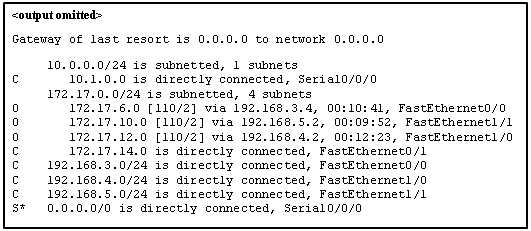
- The TCP/IP stack on the device is working correctly.
- The device has end-to-end connectivity.
- DHCP is working correctly.
- The Ethernet cable is working correctly.
- The device has the correct IP address on the network.
- directly-connected routes
- C and L source routes
- local routes
- remote routes
- They have to keep their own local routing table that contains a route to the loopback interface, a local network route, and a remote default route.
- They always direct their packets to the default gateway, which will be responsible for the packet delivery.
- They search in their own local routing table for a route to the network destination address and pass this information to the default gateway.
- They send a query packet to the default gateway asking for the best route.
- Flow Label
- Next Header
- Traffic Class
- Differentiated Services
- ARP is used to discover the MAC address of any host on the local network.
- ARP is used to discover the IP address of any host on a different network.
- ARP is used to discover the IP address of any host on the local network.
- ARP is used to discover the MAC address of any host on a different network.
- The frame has the broadcast address as the destination address.
- The destination address is unknown to the switch.
- The source address in the frame header is the broadcast address.
- The source address in the frame is a multicast address.
- The destination address in the frame is a known unicast address.
- They are received and processed by every device on the local network.
- They must be forwarded by all routers on the local network.
- They are dropped by all switches on the local network.
- They are received and processed only by the target device.
- FFFF.FFFF.FFFF
- 0.0.0.0
- 255.255.255.255
- AAAA.AAAA.AAAA
- the physical address of the destination host
- The ARP cache is cleared.
- The current content of the ARP cache is displayed.
- The detailed information of the ARP cache is displayed.
- The ARP cache is synchronized with the router interface.
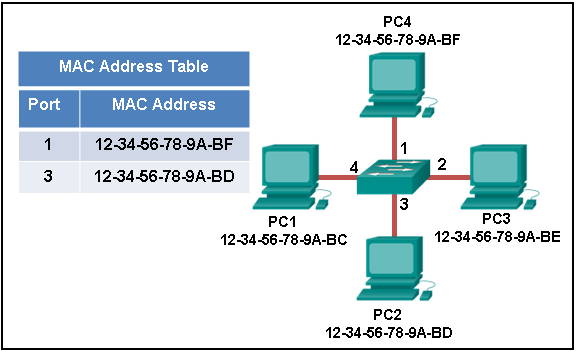
- The switch will forward the frame to all ports except port 4.
- The switch will discard the frame.
- The switch will forward the frame only to port 2.
- The switch will forward the frame to all ports.
- The switch will forward the frame only to ports 1 and 3.
- neighbor solicitation
- neighbor advertisement
- anycast
- broadcast
- echo reply
- echo request
- to associate IP addresses to the wrong MAC address
- to fill switch MAC address tables with bogus addresses
- to overwhelm network hosts with ARP requests
- to flood the network with ARP reply broadcasts
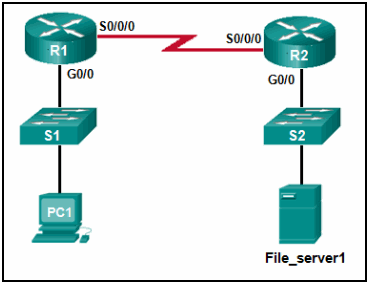
- the MAC address of the G0/0 interface on R1
- the MAC address of S1
- the MAC address of the G0/0 interface on R2
- the MAC address of S2
- the MAC address of File_server1
- ARP cache
- neighbor table
- routing table
- MAC address table
- destination MAC address
- source MAC address
- source IP address
- Ethernet type
- destination IP address
- Exit privileged EXEC mode and press Enter.
- Reboot the device.
- Enter CTRL-Z at the privileged mode prompt.
- Exit global configuration mode.
- Power cycle the device.
- to retain contents when power is removed
- to store the startup configuration file
- to store the routing table
- to contain the running configuration file
- to store the ARP table
- The configuration file is missing from NVRAM.
- The IOS image is corrupt.
- Cisco IOS is missing from flash memory.
- The POST process has detected hardware failure.
- The switch can be remotely managed from a host on another network.
- The switch will have a management interface with the address 172.16.100.1.
- The switch can communicate with other hosts on the 172.16.100.0 network.
- The switch is limited to sending and receiving frames to and from the gateway 172.16.100.1.
- Communication between the switch and remote users is encrypted.
- The SSH client on the switch is enabled.
- The switch requires a username/password combination for remote access.
- The switch requires remote connections via a proprietary client software.
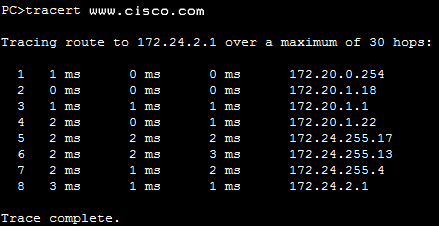
- 172.20.0.254
- 172.24.255.17
- 172.24.1.22
- 172.24.255.4
- 172.20.1.18
- line console 0
- login
- password cisco
- enable secret cisco
- line vty 0 4
- interface fastethernet 0/0
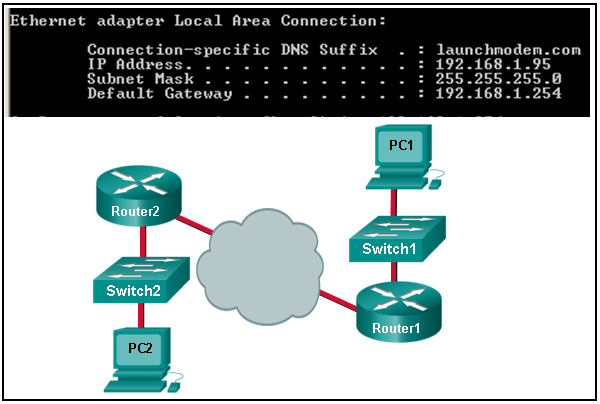
- It is the IP address of the Router1 interface that connects the PC1 LAN to Router1.
- It is the IP address of the Router1 interface that connects the company to the Internet.
- It is the IP address of Switch1 that connects PC1 to other devices on the same LAN.
- It is the IP address of the ISP network device located in the cloud.
- packet forwarding
- path selection
- microsegmentation
- domain name resolution
- flow control
- The contents of NVRAM will change.
- The contents of ROM will change.
- The contents of RAM will change.
- The contents of flash will change.
- The host cannot communicate with hosts in other networks.
- The host cannot communicate with other hosts in the local network.
- The switch will not forward packets initiated by the host.
- The host will have to use ARP to determine the correct address of the default gateway.
- A ping from the host to 127.0.0.1 would not be successful.
- On large networks with low bandwidth, multiple ARP broadcasts could cause data communication delays.
- Network attackers could manipulate MAC address and IP address mappings in ARP messages with the intent of intercepting network traffic.
- Manually configuring static ARP associations could facilitate ARP poisoning or MAC address spoofing.
- Large numbers of ARP request broadcasts could cause the host MAC address table to overflow and prevent the host from communicating on the network.
- Multiple ARP replies result in the switch MAC address table containing entries that match the MAC addresses of hosts that are connected to the relevant switch port.
- R1: G0/0 and S0/0/0
R2: G0/1 and S0/0/0 - R1: G0/0 and S0/0/0
R2: G0/0 and S0/0/0 - R1: G0/1 and S0/0/1
R2: G0/0 and S0/0/1 - R1: G0/0 and S0/0/1
R2: G0/1 and S0/0/1
- protocol
- destination IPv4 address
- source IPv4 address
- TTL
- differentiated services
- destination IPv4 address
- source IPv4 address
- protocol
- source IPv4 address
- destination IPv4 address
- protocol
- TTL
- header checksum
- source IPv4 address
- protocol
- TTL
- source IPv4 address
- protocol
- TTL
- header checksum
- destination IPv4 address
- protocol
- TTL
- header checksum
- TTL
- source IPv4 address
- protocol
- header checksum
- version
- source IPv4 address
- protocol
- TTL
- protocol
- version
- differentiated services
- header checksum
- version
- differentiated services
- header checksum
- TTL
- Entries in an ARP table are time-stamped and are purged after the timeout expires.
- A static IP-to-MAC address entry can be entered manually into an ARP table.
- The type field 0x806 appears in the header of the Ethernet frame.
- The port-to-MAC address table on a switch has the same entries as the ARP table on the switch.
- A static IP-to-MAC address entry can be entered manually into an ARP table.
- Entries in an ARP table are time-stamped and are purged after the timeout expires.
- The type field 0x806 appears in the header of the Ethernet frame.
- The port-to-MAC address table on a switch has the same entries as the ARP table on the switch.
- A static IP-to-MAC address entry can be entered manually into an ARP table.
- The destination MAC address FF-FF-FF-FF-FF-FF appears in the header of the Ethernet frame.
- The source MAC address appears in the header of the Ethernet frame.
- The port-to-MAC address table on a switch has the same entries as the ARP table on the switch.
- Local hosts learn the MAC address of the default gateway.
- The destination MAC address FF-FF-FF-FF-FF-FF appears in the header of the Ethernet frame.
- The source MAC address appears in the header of the Ethernet frame.
- The port-to-MAC address table on a switch has the same entries as the ARP table on the switch.
- Local hosts learn the MAC address of the default gateway.
- The destination MAC address FF-FF-FF-FF-FF-FF appears in the header of the Ethernet frame.
- The source MAC address appears in the header of the Ethernet frame.
- ARP replies are broadcast on the network when a host receives an ARP request.
- The destination MAC address FF-FF-FF-FF-FF-FF appears in the header of the Ethernet frame.
- The source MAC address appears in the header of the Ethernet frame.
- The type field 0x806 appears in the header of the Ethernet frame.
- ARP replies are broadcast on the network when a host receives an ARP request.
- The source MAC address appears in the header of the Ethernet frame.
- The destination MAC address FF-FF-FF-FF-FF-FF appears in the header of the Ethernet frame.
- The type field 0x806 appears in the header of the Ethernet frame.
- ARP replies are broadcast on the network when a host receives an ARP request.
- The destination MAC address FF-FF-FF-FF-FF-FF appears in the header of the Ethernet frame.
- The type field 0x806 appears in the header of the Ethernet frame.
- Entries in an ARP table are time-stamped and are purged after the timeout expires.
- ARP replies are broadcast on the network when a host receives an ARP request.
- The type field 0x806 appears in the header of the Ethernet frame.
- The destination MAC address FF-FF-FF-FF-FF-FF appears in the header of the Ethernet frame.
- Entries in an ARP table are time-stamped and are purged after the timeout expires.
- ARP replies are broadcast on the network when a host receives an ARP request.
- The type field 0x806 appears in the header of the Ethernet frame.
- The destination MAC address FF-FF-FF-FF-FF-FF appears in the header of the Ethernet frame.
- Entries in an ARP table are time-stamped and are purged after the timeout expires.
- The port-to-MAC address table on a switch has the same entries as the ARP table on the switch.
Main(config-if)# description Connects to the Service LAN
Main(config-if)# ip address 172.29.157.156 255.255.255.0
Main(config-if)# no shutdown
Main(config-if)# interface gi0/0
Main(config-if)# description Connects to the Engineering LAN
Main(config-if)# ip address 172.29.156.36 255.255.255.0
Main(config-if)# no shutdown
Main(config-if)# interface s0/0/0
Main(config-if)# description Connects to the ISP
Main(config-if)# ip address 10.156.157.254 255.255.255.0
Main(config-if)# no shutdown
Main(config-if)# interface s0/0/1
Main(config-if)# description Connects to the Head Office WAN
Main(config-if)# ip address 198.51.100.177 255.255.255.0
Main(config-if)# no shutdown
Main(config-if)# end
Refer to the exhibit. A network administrator is connecting a new host to the Service LAN. The host needs to communicate with remote networks. What IP address would be configured as the default gateway on the new host?
- 172.29.157.156
- 172.29.157.1
- 10.156.157.254
- 198.51.100.177
- 172.29.156.36
BldgA(config-if)# description Connects to the Medical LAN
BldgA(config-if)# ip address 192.168.191.189 255.255.255.0
BldgA(config-if)# no shutdown
BldgA(config-if)# interface gi0/0
BldgA(config-if)# description Connects to the Client LAN
BldgA(config-if)# ip address 192.168.190.70 255.255.255.0
BldgA(config-if)# no shutdown
BldgA(config-if)# interface s0/0/0
BldgA(config-if)# description Connects to the ISP
BldgA(config-if)# ip address 10.190.191.254 255.255.255.0
BldgA(config-if)# no shutdown
BldgA(config-if)# interface s0/0/1
BldgA(config-if)# description Connects to the Head Office WAN
BldgA(config-if)# ip address 198.51.100.213 255.255.255.0
BldgA(config-if)# no shutdown
BldgA(config-if)# end
Refer to the exhibit. A network administrator is connecting a new host to the Medical LAN. The host needs to communicate with remote networks. What IP address would be configured as the default gateway on the new host?
- 192.168.191.189
- 192.168.191.1
- 10.190.191.254
- 198.51.100.213
- 192.168.190.70
Floor(config-if)# description Connects to the Registrar LAN
Floor(config-if)# ip address 192.168.225.223 255.255.255.0
Floor(config-if)# no shutdown
Floor(config-if)# interface gi0/0
Floor(config-if)# description Connects to the Manager LAN
Floor(config-if)# ip address 192.168.224.103 255.255.255.0
Floor(config-if)# no shutdown
Floor(config-if)# interface s0/0/0
Floor(config-if)# description Connects to the ISP
Floor(config-if)# ip address 10.224.225.254 255.255.255.0
Floor(config-if)# no shutdown
Floor(config-if)# interface s0/0/1
Floor(config-if)# description Connects to the Head Office WAN
Floor(config-if)# ip address 203.0.113.246 255.255.255.0
Floor(config-if)# no shutdown
Floor(config-if)# end
Refer to the exhibit. A network administrator is connecting a new host to the Registrar LAN. The host needs to communicate with remote networks. What IP address would be configured as the default gateway on the new host?
- 192.168.225.223
- 192.168.225.1
- 10.224.225.254
- 203.0.113.246
- 192.168.224.103
Floor(config-if)# description Connects to the Registrar LAN
Floor(config-if)# ip address 10.118.63.65 255.255.255.0
Floor(config-if)# no shutdown
Floor(config-if)# interface gi0/0
Floor(config-if)# description Connects to the Manager LAN
Floor(config-if)# ip address 10.118.62.196 255.255.255.0
Floor(config-if)# no shutdown
Floor(config-if)# interface s0/0/0
Floor(config-if)# description Connects to the ISP
Floor(config-if)# ip address 10.62.63.254 255.255.255.0
Floor(config-if)# no shutdown
Floor(config-if)# interface s0/0/1
Floor(config-if)# description Connects to the Head Office WAN
Floor(config-if)# ip address 209.165.200.87 255.255.255.0
Floor(config-if)# no shutdown
Floor(config-if)# end
Refer to the exhibit. A network administrator is connecting a new host to the Manager LAN. The host needs to communicate with remote networks. What IP address would be configured as the default gateway on the new host?
- 10.118.62.196
- 10.118.62.1
- 10.62.63.254
- 209.165.200.87
- 10.118.63.65
HQ(config-if)# description Connects to the Branch LAN
HQ(config-if)# ip address 172.19.99.99 255.255.255.0
HQ(config-if)# no shutdown
HQ(config-if)# interface gi0/0
HQ(config-if)# description Connects to the Store LAN
HQ(config-if)# ip address 172.19.98.230 255.255.255.0
HQ(config-if)# no shutdown
HQ(config-if)# interface s0/0/0
HQ(config-if)# description Connects to the ISP
HQ(config-if)# ip address 10.98.99.254 255.255.255.0
HQ(config-if)# no shutdown
HQ(config-if)# interface s0/0/1
HQ(config-if)# description Connects to the Head Office WAN
HQ(config-if)# ip address 209.165.200.120 255.255.255.0
HQ(config-if)# no shutdown
HQ(config-if)# end
Refer to the exhibit. A network administrator is connecting a new host to the Store LAN. The host needs to communicate with remote networks. What IP address would be configured as the default gateway on the new host?
- 172.19.98.230
- 172.19.98.1
- 10.98.99.254
- 209.165.200.120
- 172.19.99.99
HQ(config-if)# description Connects to the Branch LAN
HQ(config-if)# ip address 172.20.133.132 255.255.255.0
HQ(config-if)# no shutdown
HQ(config-if)# interface gi0/0
HQ(config-if)# description Connects to the Store LAN
HQ(config-if)# ip address 172.20.132.13 255.255.255.0
HQ(config-if)# no shutdown
HQ(config-if)# interface s0/0/0
HQ(config-if)# description Connects to the ISP
HQ(config-if)# ip address 10.132.133.254 255.255.255.0
HQ(config-if)# no shutdown
HQ(config-if)# interface s0/0/1
HQ(config-if)# description Connects to the Head Office WAN
HQ(config-if)# ip address 198.51.100.156 255.255.255.0
HQ(config-if)# no shutdown
HQ(config-if)# end
Refer to the exhibit. A network administrator is connecting a new host to the Store LAN. The host needs to communicate with remote networks. What IP address would be configured as the default gateway on the new host?
- 172.20.132.13
- 172.20.132.1
- 10.132.133.254
- 198.51.100.156
- 172.20.133.132
Main(config-if)# description Connects to the Service LAN
Main(config-if)# ip address 192.168.167.166 255.255.255.0
Main(config-if)# no shutdown
Main(config-if)# interface gi0/0
Main(config-if)# description Connects to the Engineering LAN
Main(config-if)# ip address 192.168.166.46 255.255.255.0
Main(config-if)# no shutdown
Main(config-if)# interface s0/0/0
Main(config-if)# description Connects to the ISP
Main(config-if)# ip address 10.166.167.254 255.255.255.0
Main(config-if)# no shutdown
Main(config-if)# interface s0/0/1
Main(config-if)# description Connects to the Head Office WAN
Main(config-if)# ip address 198.51.100.189 255.255.255.0
Main(config-if)# no shutdown
Main(config-if)# end
Refer to the exhibit. A network administrator is connecting a new host to the Service LAN. The host needs to communicate with remote networks. What IP address would be configured as the default gateway on the new host?
- 192.168.167.166
- 192.168.167.1
- 10.166.167.254
- 198.51.100.189
- 192.168.166.46
BldgA(config-if)# description Connects to the Medical LAN
BldgA(config-if)# ip address 192.168.201.200 255.255.255.0
BldgA(config-if)# no shutdown
BldgA(config-if)# interface gi0/0
BldgA(config-if)# description Connects to the Client LAN
BldgA(config-if)# ip address 192.168.200.80 255.255.255.0
BldgA(config-if)# no shutdown
BldgA(config-if)# interface s0/0/0
BldgA(config-if)# description Connects to the ISP
BldgA(config-if)# ip address 10.200.201.254 255.255.255.0
BldgA(config-if)# no shutdown
BldgA(config-if)# interface s0/0/1
BldgA(config-if)# description Connects to the Head Office WAN
BldgA(config-if)# ip address 203.0.113.222 255.255.255.0
BldgA(config-if)# no shutdown
BldgA(config-if)# end
Refer to the exhibit. A network administrator is connecting a new host to the Medical LAN. The host needs to communicate with remote networks. What IP address would be configured as the default gateway on the new host?
- 192.168.201.200
- 192.168.201.1
- 10.200.201.254
- 203.0.113.222
Floor(config-if)# description Connects to the Registrar LAN
Floor(config-if)# ip address 192.168.235.234 255.255.255.0
Floor(config-if)# no shutdown
Floor(config-if)# interface gi0/0
Floor(config-if)# description Connects to the Manager LAN
Floor(config-if)# ip address 192.168.234.114 255.255.255.0
Floor(config-if)# no shutdown
Floor(config-if)# interface s0/0/0
Floor(config-if)# description Connects to the ISP
Floor(config-if)# ip address 10.234.235.254 255.255.255.0
Floor(config-if)# no shutdown
Floor(config-if)# interface s0/0/1
Floor(config-if)# description Connects to the Head Office WAN
Floor(config-if)# ip address 203.0.113.3 255.255.255.0
Floor(config-if)# no shutdown
Floor(config-if)# end
Refer to the exhibit. A network administrator is connecting a new host to the Registrar LAN. The host needs to communicate with remote networks. What IP address would be configured as the default gateway on the new host?
- 192.168.235.234
- 192.168.235.1
- 10.234.235.254
- 203.0.113.3
- 192.168.234.114
RTR1(config-if)# description Connects to the Marketing LAN
RTR1(config-if)# ip address 10.27.15.17 255.255.255.0
RTR1(config-if)# no shutdown
RTR1(config-if)# interface gi0/0
RTR1(config-if)# description Connects to the Payroll LAN
RTR1(config-if)# ip address 10.27.14.148 255.255.255.0
RTR1(config-if)# no shutdown
RTR1(config-if)# interface s0/0/0
RTR1(config-if)# description Connects to the ISP
RTR1(config-if)# ip address 10.14.15.254 255.255.255.0
RTR1(config-if)# no shutdown
RTR1(config-if)# interface s0/0/1
RTR1(config-if)# description Connects to the Head Office WAN
RTR1(config-if)# ip address 203.0.113.39 255.255.255.0
RTR1(config-if)# no shutdown
RTR1(config-if)# end
Refer to the exhibit. A network administrator is connecting a new host to the Payroll LAN. The host needs to communicate with remote networks. What IP address would be configured as the default gateway on the new host?
- 10.27.14.148
- 10.27.14.1
- 10.14.15.254
- 203.0.113.39
- 10.27.15.17